


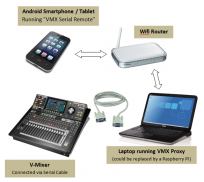





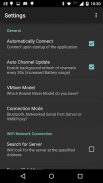



VMX Serial Remote for V-Mixer

Descrição do VMX Serial Remote for V-Mixer
An application to control a Roland V-Mixer Mixing Desk.
This app connects to the Mixer's RS232 port through an inexpensive RS232 Bluetooth Adaptor or a PC/RaspberryPI running a free small background program (VMXProxy - see http://goo.gl/iUfjW).
Bluetooth is simplest to set-up but has range limitations. WiFi has much better range and allows multiple users access.
Roland offer an iPad App to control the mixer, but this uses the USB port preventing USB recording, it also is 1:1 only allowing one user to alter the mixer settings. This app runs on Android (phones or tablets), allows multiple users to control feeds (e.g. Musician's controlling their own monitor mixes), and has a considerably simpler user interface.
VMX Serial Remote is not endorsed by Roland, and is not an official Roland product. It was written by a Sound Technician looking to solve a problem, and is provided free of charge. By use of a PC and the VMX Proxy script (freeware - available at the listed website) you can simulate a mixer so that you can evaluate the application, before you invest in any connection hardware.
Features...
- Automatic Synchronisation to the Mixer (poll status every 10 seconds)
- Quickly Set/Clear MUTE buttons, Adjust Fader levels
- Select which inputs are listed
- Display MUTE status, Fader values, Channel names, numbers, and connections
- Can connect via Bluetooth (using RS232 adapter)
- Can connect via WiFi through free VMXProxy Window/Linux application (autoruns no user interaction required)
- Multiple connections to the Mixer, each with potentially different access rights
- Musicians can control their own Monitor Feeds
When selecting a Channel, you can adjust...
- AUX Send Settings (guarded to prevent accidental adjustment)
- Enable/disable of +48v Phantom Power (guarded by lock)
- Gain Value, Pad Setting (guarded by lock)
- enable/disable of EQ and Phase (guarded by lock)
See the website for usage information, and how to get yourself set up.
Uma aplicação para controlar um Roland V-Mixer mesa de mistura.
Este aplicativo se conecta à porta RS232 do Mixer através de um barato RS232 Adaptador Bluetooth ou um PC / Raspberry Pi executando um pequeno programa de antecedentes livre (VMXProxy - ver http://goo.gl/iUfjW).
Bluetooth é mais simples de configurar, mas tem variam limitações. WiFi tem muito melhor gama e permite o acesso múltiplos usuários.
Roland oferecer um aplicativo para iPad para controlar o mixer, mas isso utiliza a gravação USB porta USB impedindo, também é 1: 1 só permitindo um usuário para alterar as configurações do mixer. Este aplicativo é executado no Android (telefones ou comprimidos), permite que múltiplos usuários para controlar feeds (por exemplo Músico de controlar suas próprias misturas de monitor), e tem uma interface bastante simples.
VMX remoto de série não é recomendada por Roland, e não é um produto oficial Roland. Ele foi escrito por um técnico sadio olhando para resolver um problema, e é fornecido gratuitamente. Pelo uso de um PC eo script VMX Proxy (freeware - disponível no site listado) você pode simular um mixer para que você possa avaliar a aplicação, antes de investir em qualquer hardware de conexão.
Características...
- Sincronização automática para o Mixer (status sondagem cada 10 segundos)
- Rapidamente Set / Clear MUTE, Ajustar os níveis de Fader
- Selecione as entradas que estão listadas
- Tela de status MUTE, valores Fader, nomes Canal, números e conexões
- Podem-se conectar via Bluetooth (usando o adaptador RS232)
- pode se conectar via Wi-Fi através do aplicativo gratuito VMXProxy Janela / Linux (autoruns nenhuma interação do usuário necessário)
- Múltiplas ligações para o Mixer, cada um com potencialmente diferentes direitos de acesso
- Os músicos podem controlar seus próprios Feeds do Monitor
Ao selecionar um canal, você pode ajustar ...
- AUX Configurações de envio (guardado para prevenir o ajuste acidental)
- Ativar / desativar de + 48V Phantom Power (guardado por lock)
- Ganho Valor, Pad Setting (guardado por lock)
- ativar / desativar de EQ e Fase (guardado por lock)
Consulte o site para informações de uso, e como obter-se configurar.


























